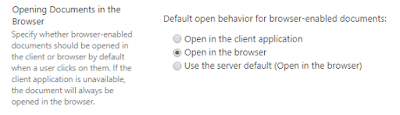SqlException (0x80131904): profile name is not valid or Error 14607 Procedure: 'sp_send_dbmail'

Recently I needed to patch my SharePoint 2013 on-premises environment with the August 2019 Cumulative Update (CU). After the binaries were installed on my farm, I proceeded to run the SharePoint Products and Configuration Wizard (henceforth, Config Wizard) to complete the process. Inevitably, this is where most SharePoint patches fail, but it usually takes a long time to do so. But this time, the failure was almost immediately, specifically Step 2 out of 10. Symptoms and Error Messages The error message indicated Exception: System.Data.SqlClient.SqlException (0x80131904): profile name is not valid . and gives you the link to the error log as shown below. A review of the log didn't really provide any other details. After restarting the necessary SharePoint services, I was able to get back into Central Administration. I increased the logging level to Verbose to try and get more information about the error. Restarting Config Wizard and using a ULS Viewer to catch...