SharePoint Online bug: New page opens with 500 Internal Server Error
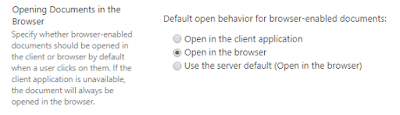
Issue: In a SharePoint Online site collection, any publishing features (and Wiki pages) will not allow you to create a new item. Pages, Site Pages, Reusable HTML and Reusable Text using the modern interface. Error: Either a blank page with the standard "500 Internal Server Error" or nothing at all in the Reusable Content libraries. Workarounds: 1) Use the Return to classic SharePoint to create these items. The errors will persist in the modern interface and you will need to manually switch each time the site is in the modern interface. 2) Change Document Library default open behavior setting. This will allow each library you set this way to behave normally. Advanced Settings > Open Documents in the Browser and set to "Open in the browser". 3) Disable the Open Documents in Client Applications by Default Site collection feature. This will prevent the issue completely. Root cause: Microsoft has confirmed a bug in a code release is causing...